A friend of mine recently commissioned me to make a logo bumper for his video production company, Bull Moose Pictures. After tossing around some ideas back and forth, he decided he wanted the symbol of his logo to be revealed via an icon-style aperture opening and closing. Great! Easy right?
Well, as I quickly learned, I didn’t really understand how the blades of an aperture worked (shame on me). In turn, my first couple of attempts just looked wrong. I did some adroit googling and found this tutorial to build an aperture using a shape layer and a repeater modifier. This got me very, very close. But, if you look at his example, the lines of the aperture blade aren’t even, and thus it looks a bit weird. So, I figured out a workaround where you animate the anchor point of the path instead of the rotation. Eureka! A decent facsimile of an aperture opening and closing using a single shape layer.
You can DOWNLOAD MY PROJECT HERE:
And, be sure to check out the finished bumper below:
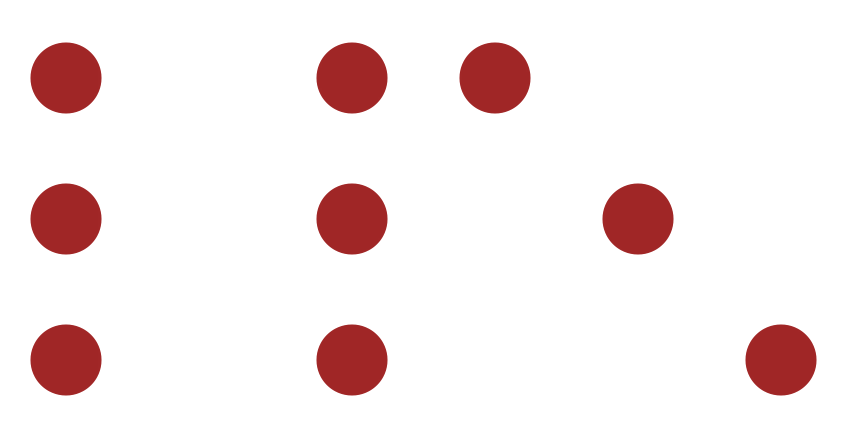
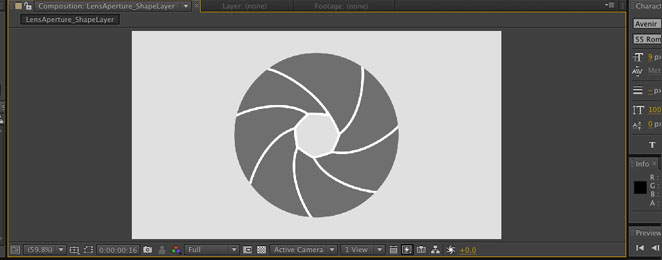


One comment on “Making an animated Aperture in After Effects with Shape Layers”